Aside from default button styling, setting default link styling for your site is important.
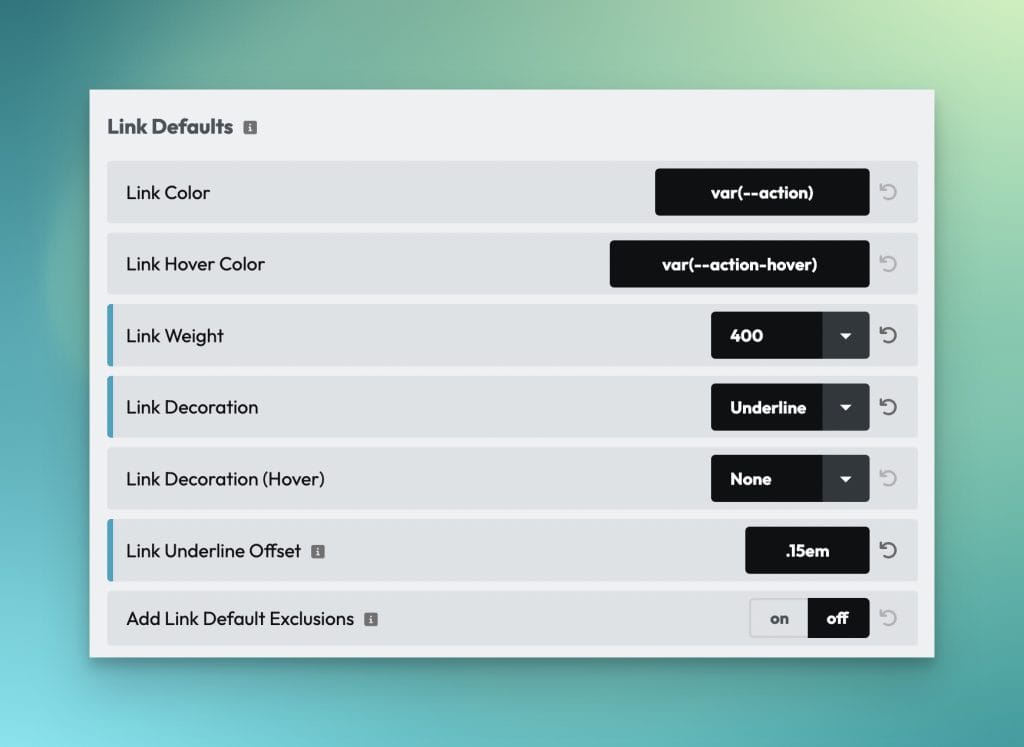
This panel controls the default styling of all* text links across your site.
Options are:
- Link Color
- Link Color on Hover
- Link Weight
- Link Decoration
- Link Decoration on Hover
- Link Underline Offset – The space between the underline and your text.
Note: Link color and styling can still be changed granularly using .link--{color} classes.
Link Style Exclusions
Since default link styling is broad, you often want to exclude areas from receiving the default link styles. Headers and footers are common areas where you may not want default styles influencing your links.
If you need to exclude certain areas of your site from receiving default link styling, turn on the “Add Link Default Exclusions” feature in the dashboard.
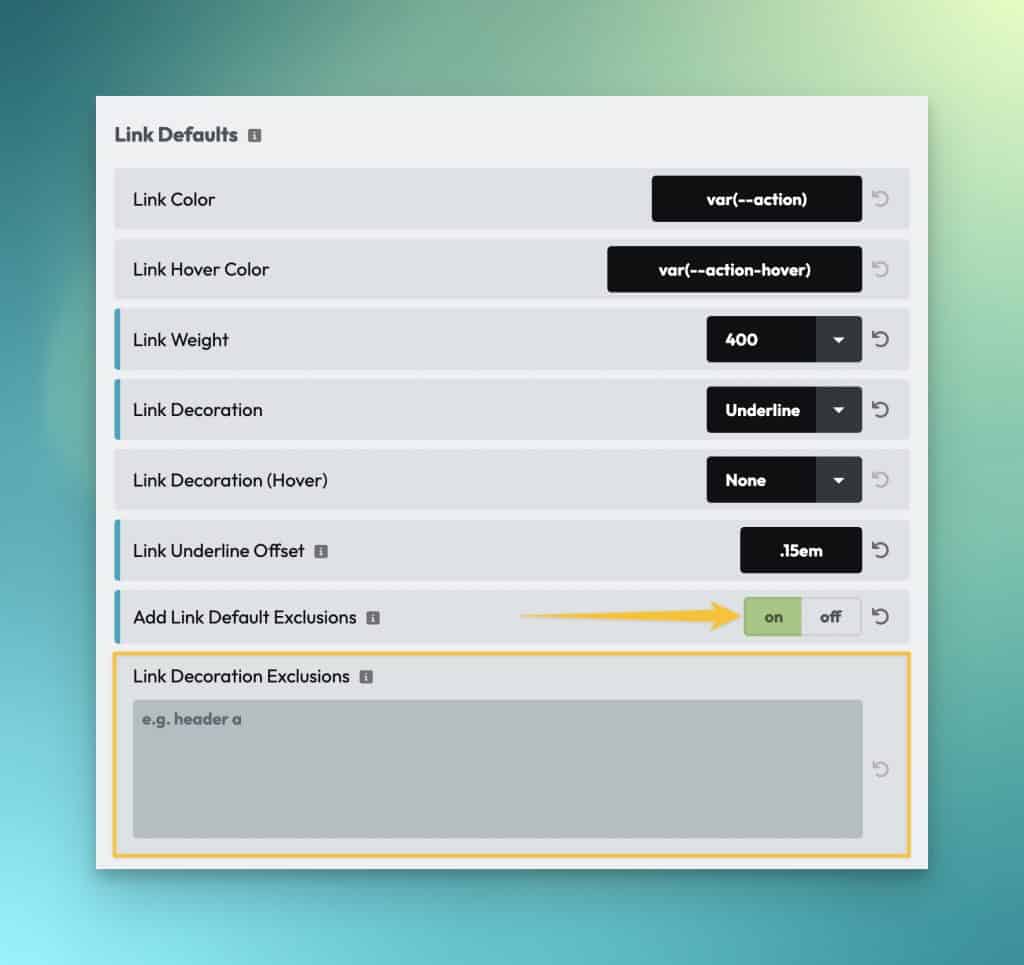
When this feature is on, a textarea will appear, allowing you to define rules for the exclusion.
An example would be header a, which will exclude all links in your header. You can also do footer a to exclude all links in your footer.
This input accepts multiple rules as long as you separate them by comma.
Note: Wrap the entire statement in quotes to ensure that everything is parsed properly and applied to the :not correctly.